TrackBee survey software has various advanced features and is easy to use. Choose from 30+ question types, integrate branching and display logic, survey in multiple languages to ensure authentic data collection.
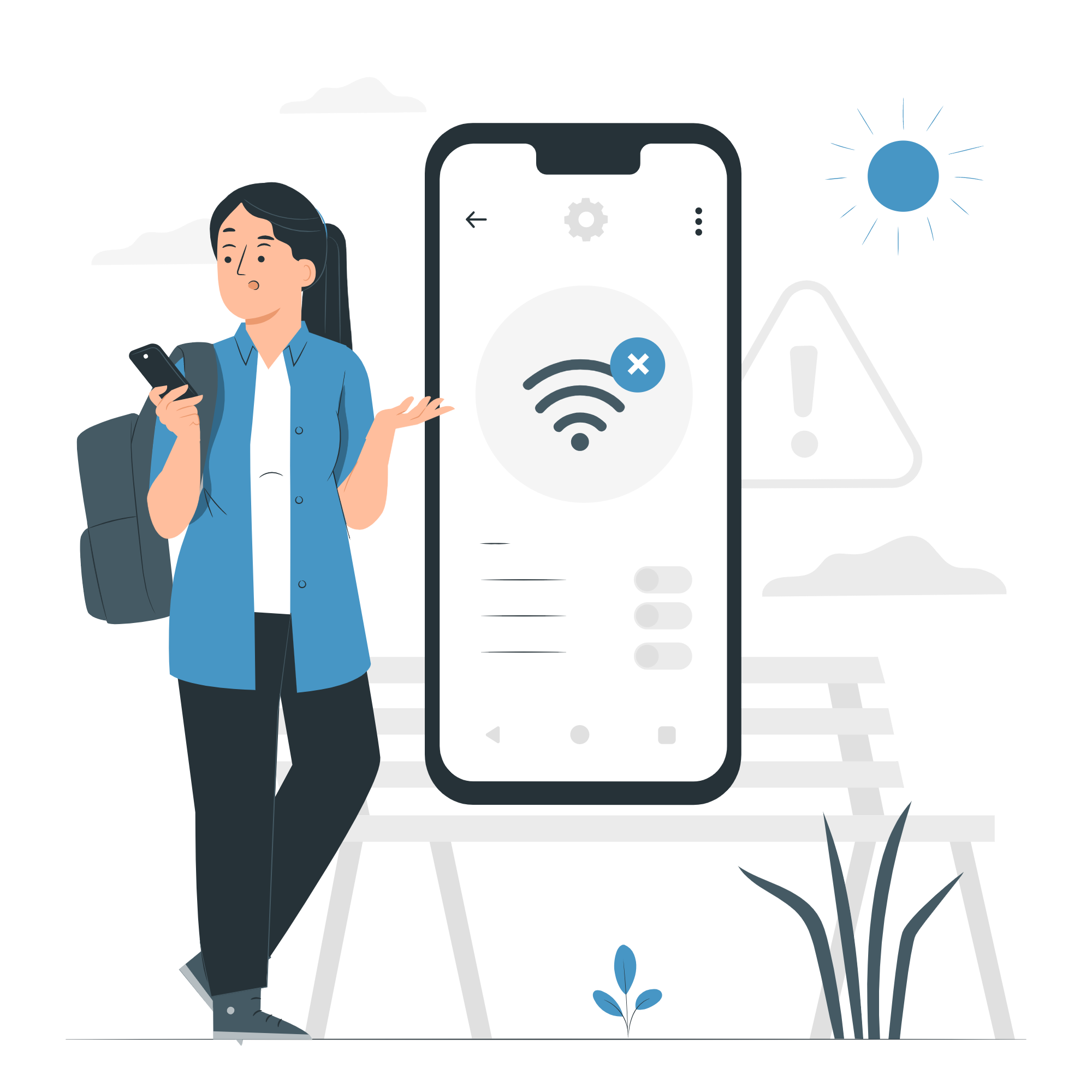
Slow internet connection or no internet access will now not disrupt data collection. Collecting data without an internet connection on mobile has now become easy even in remote locations with our in-house software.
Leverage the power of GPS to gather real-time, authentic data. Track and capture respondents' locations along with other data.
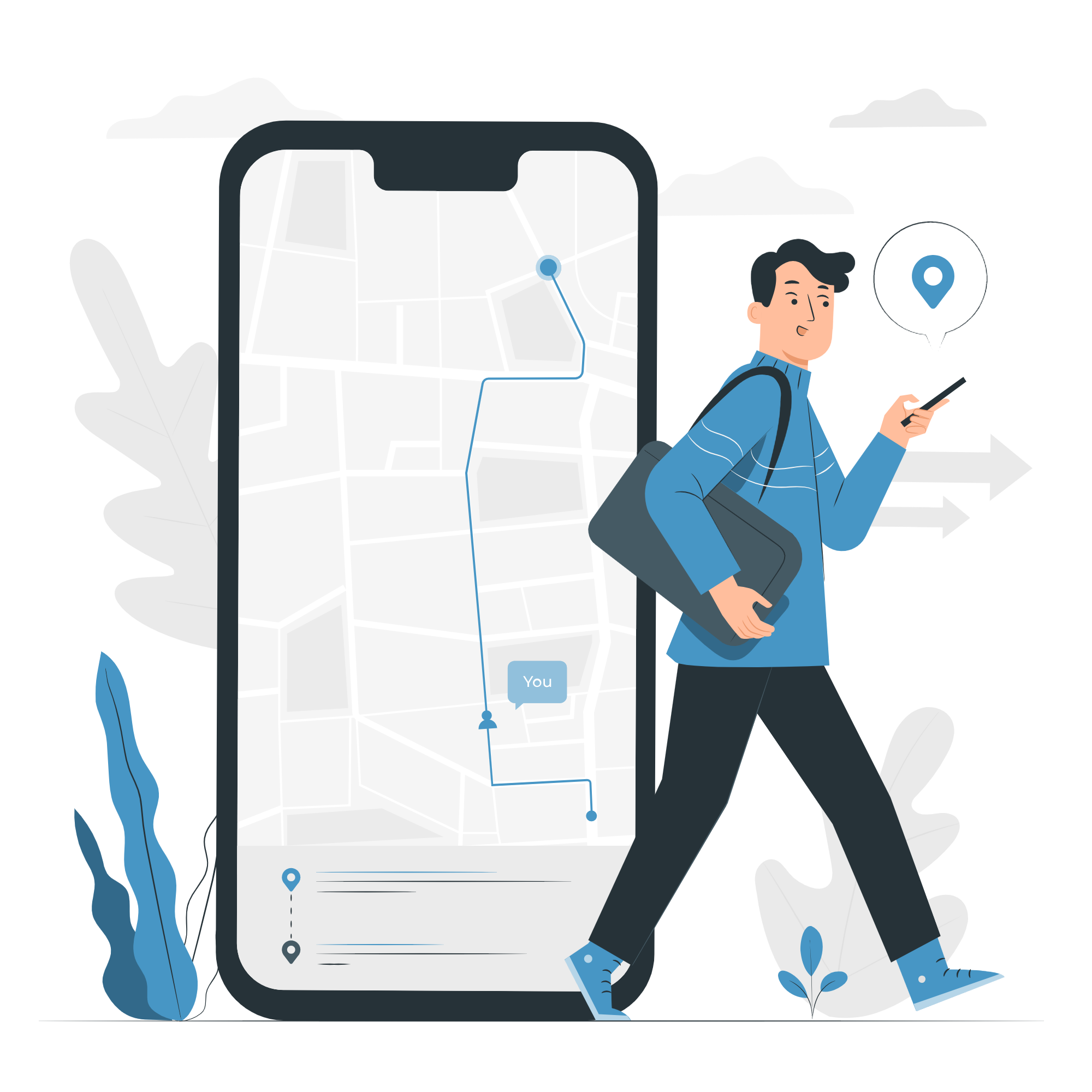

Ask the right survey questions that help you get clear insights, critical information and quantitative data. Ask questions ranging from likert or rating scale, close- or open-ended and more.
Validate everything; from mobile number and email id to parent-child questions and dynamic input. The data validation engine:
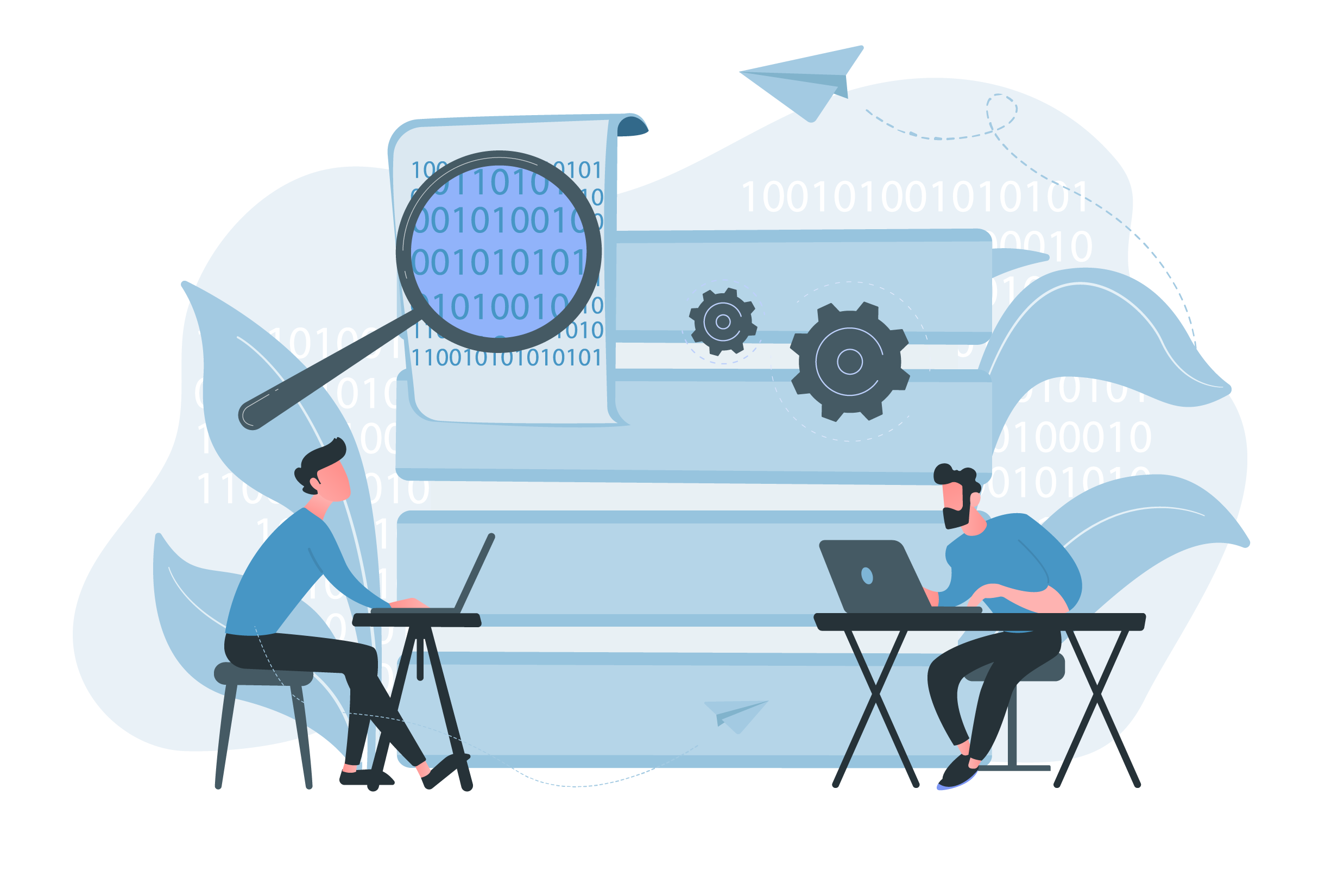

Expect nothing, but authentic data from surveys conducted. Know where your data came from, from whom and when.
This feature allows respondents to skip pages or questions, and take part in the survey based on intuition and logic. The question flow can also be customised based on the respondent's answer with text piping.


Customise surveys across the globe based on the respondents' geographic location or preferred language.
Be able to monitor your surveys by keeping a track of responses collected, flagged, rejected, total number of enumerators on field and much more. You can also generate graphs, add filters or new pages.
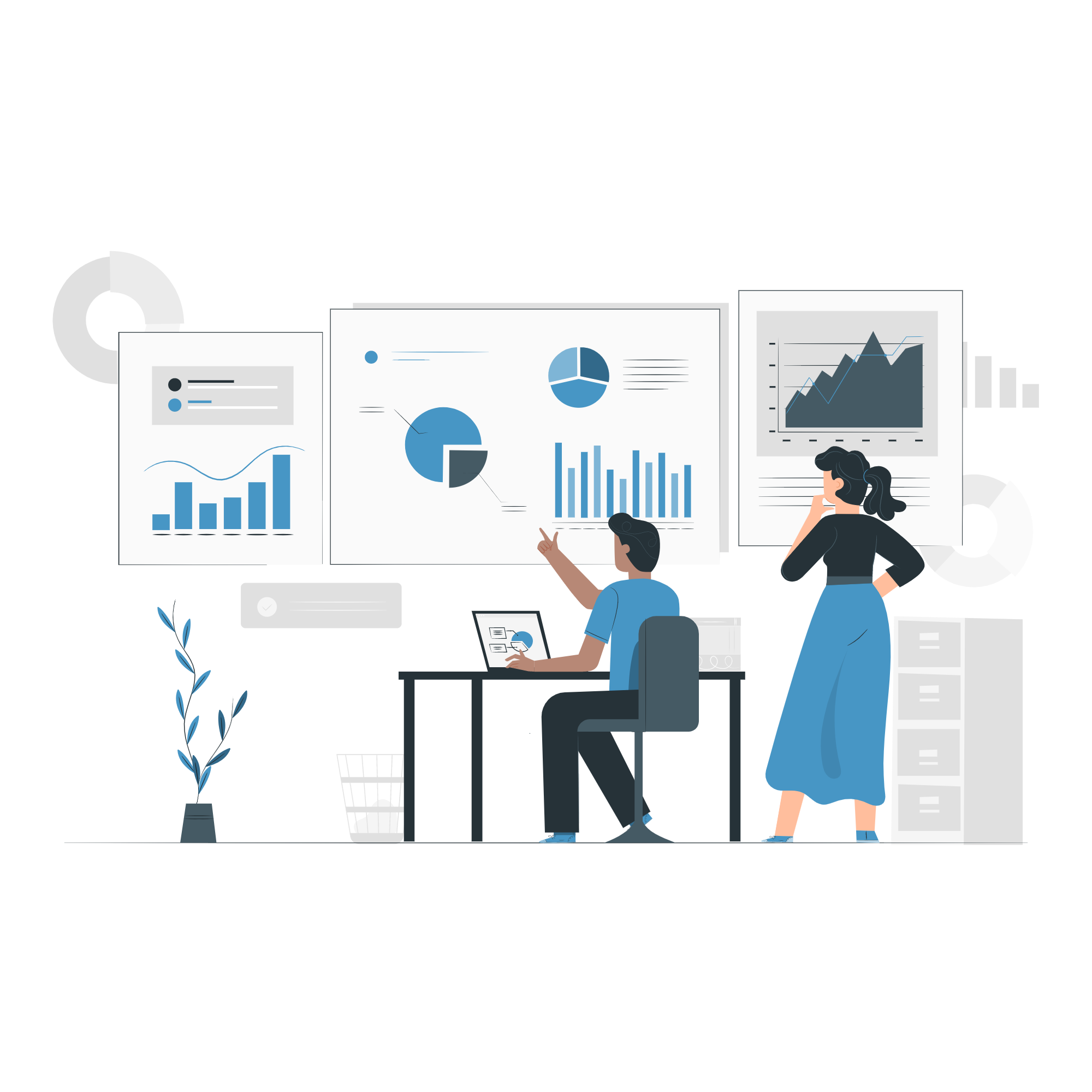

Lead enumerators throughout the on-going survey process with the help of a backend monitoring panel.
Generate results from sub-groups or groups of respondents, cross-analyse questions and assess in-depth analysis that might not be apparent otherwise.
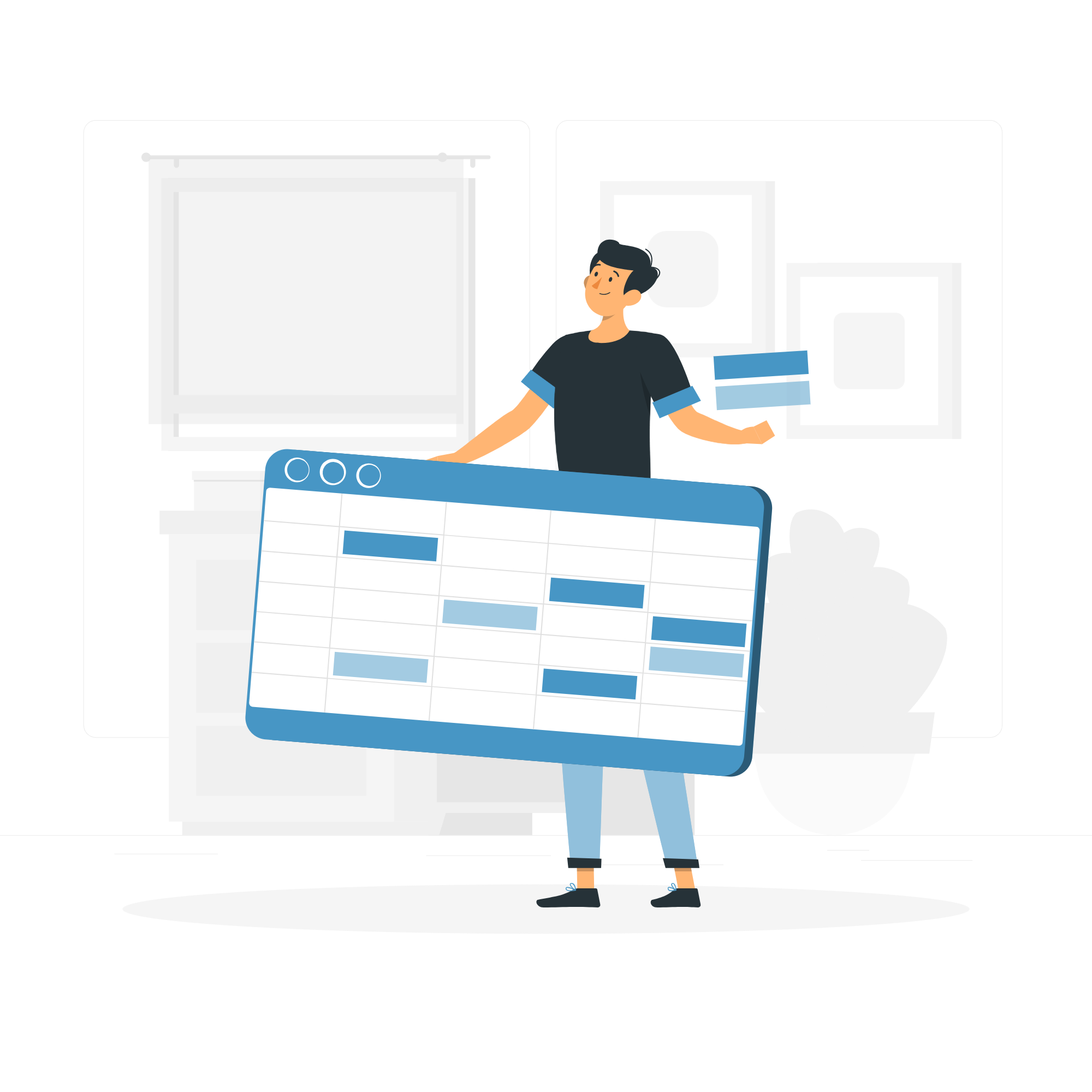

Avoid similar responses from repetitive questions and speeden the survey process with the help of Rosters.
Track respondents that meet a specific condition in the survey and limit them for surveys by setting quotas. The result: You collect only that amount of data which is required.
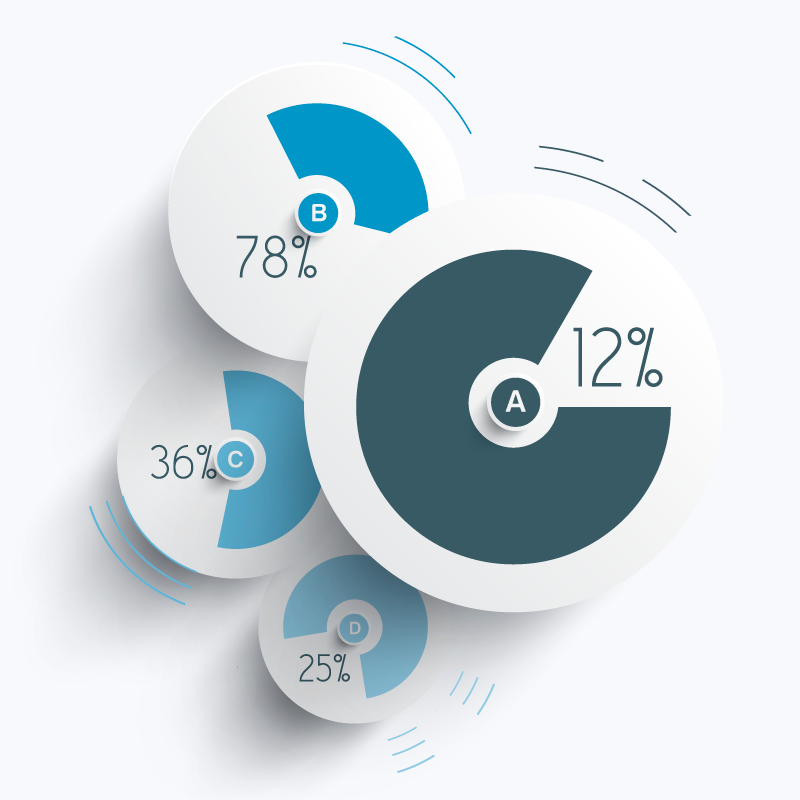

Confirm data authenticity and/or detect poor interviewing with the help of background audio capture. The result: Efficient, effective and authentic surveys.
Make survey sharing and downloading on mobile phones quick and easy through QR Codes.
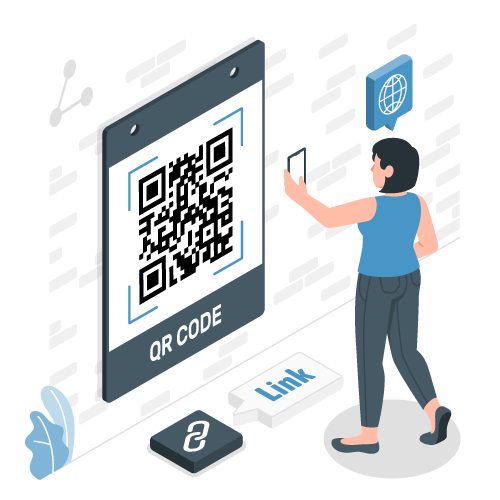
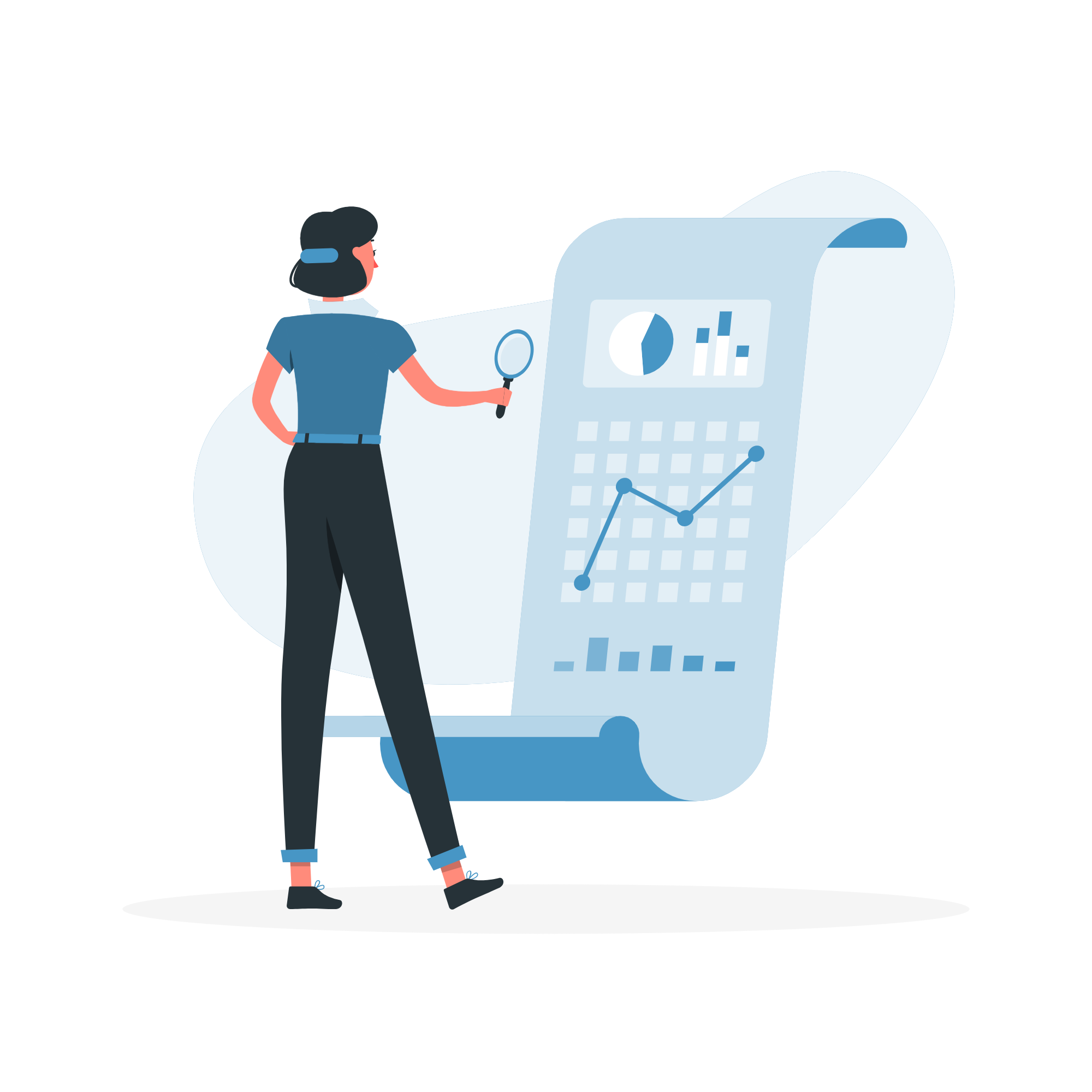
Simplify surveys by automatically filtering out those responses that do not meet the desired criteria.
Conduct multiple surveys under one umbrella account by running surveys for different teams in the organi sation through one parent account. Set survey access levels as required and share with clients to monitor data.


TrackBee surveys run on a single programme across all channels and systems. Programme the survey only once to run it on multiple platforms, including:
Transfer or export survey responses easily in multiple formats, including Excel, CSV, SAV (SPPS).

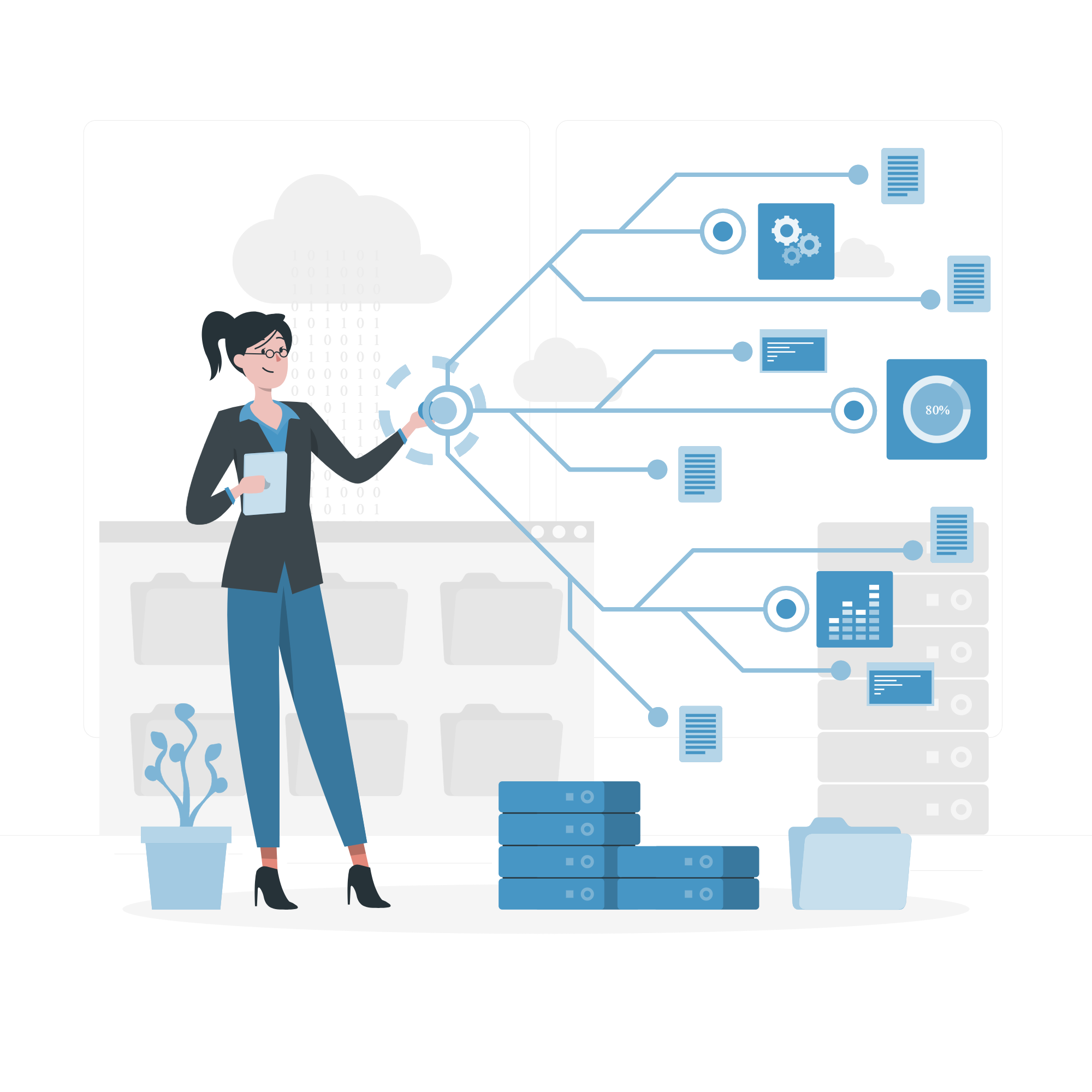
Maintain data and assess authenticity with detailed metadata from surveys.
Collect data securely on encrypted online surveys. TrackBee, -hosted on the world’s top cloud service provider, follows best practices based on security compliance.
